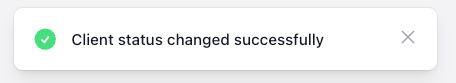Activating a previously deactivated client
This action is only available to organization owners and admin users.
When a client account is deactivated, they will no longer be able to access your organization on the Hopstack Ignite platform.
However, an inactive account can be reactivated if the need arises. This guide illustrates the steps to do so.
Here are the steps to activate a previously deactivated client.
Log into the Ignite platform using your owner or admin credentials.
Navigate to the ‘Clients’ page in the navigation bar
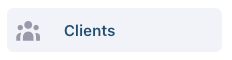
The Client Management screen will now open up.
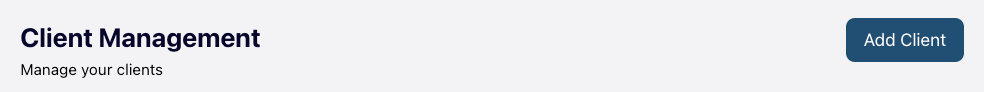
Click on the three dots icon in the Action column against the inactive client you would like to activate.
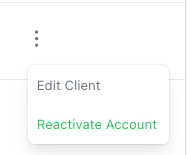
Click on Reactivate Account
Once done, the client status will change to ‘Active’ and you will receive a toast notification about the operation’s success