Adding a client
This action is only available to organization owners and admins.
Log into the Ignite platform using your owner or admin credentials.
Navigate to the ‘Clients’ page in the navigation bar
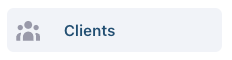
Click on ‘Add Client’ in the top right corner
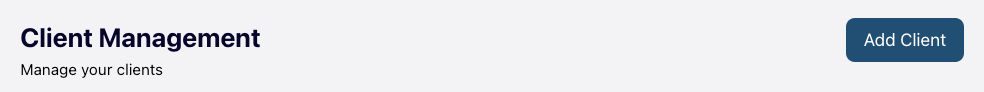
A sidebar will open up on the right side. Here, type in the name of the client and their email address. Typically, the client’s name will be their Amazon store’s name, or if they are a personal merchant, it will be their name.
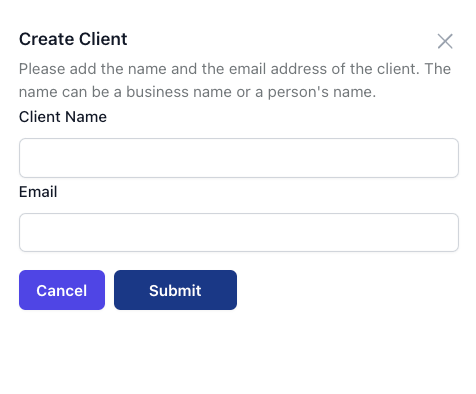
Click on Submit
Your client will now have been created successfully. They will receive an email with further instructions on how to set up their account.
If there are any issues with client creation, please contact Hopstack Ignite Support.