Organization Profile
The profile page allows you to modify the organization and warehouse details that were provided during the first-time onboarding flow
Modifying Business Details
This section is only available to organization owners.
Login to the Ignite platform with your credentials
Navigate to the ‘Organization' section in the left-hand navigation bar
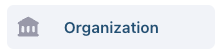
The Organization profile screen will now open up
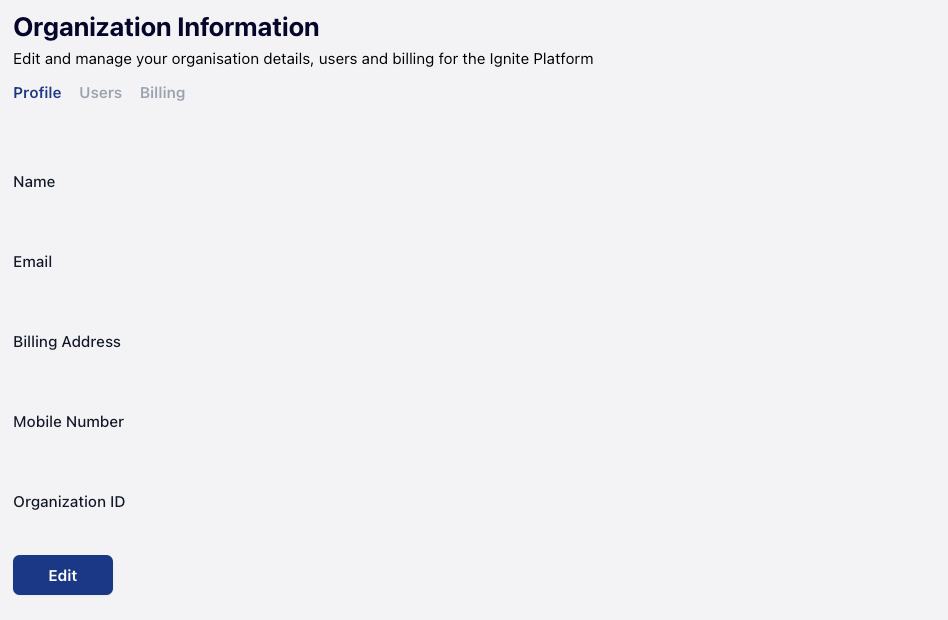
Click on the ‘Edit’ button to make changes
This will open up an interface similar to the onboarding flow. You will be able to modify details here
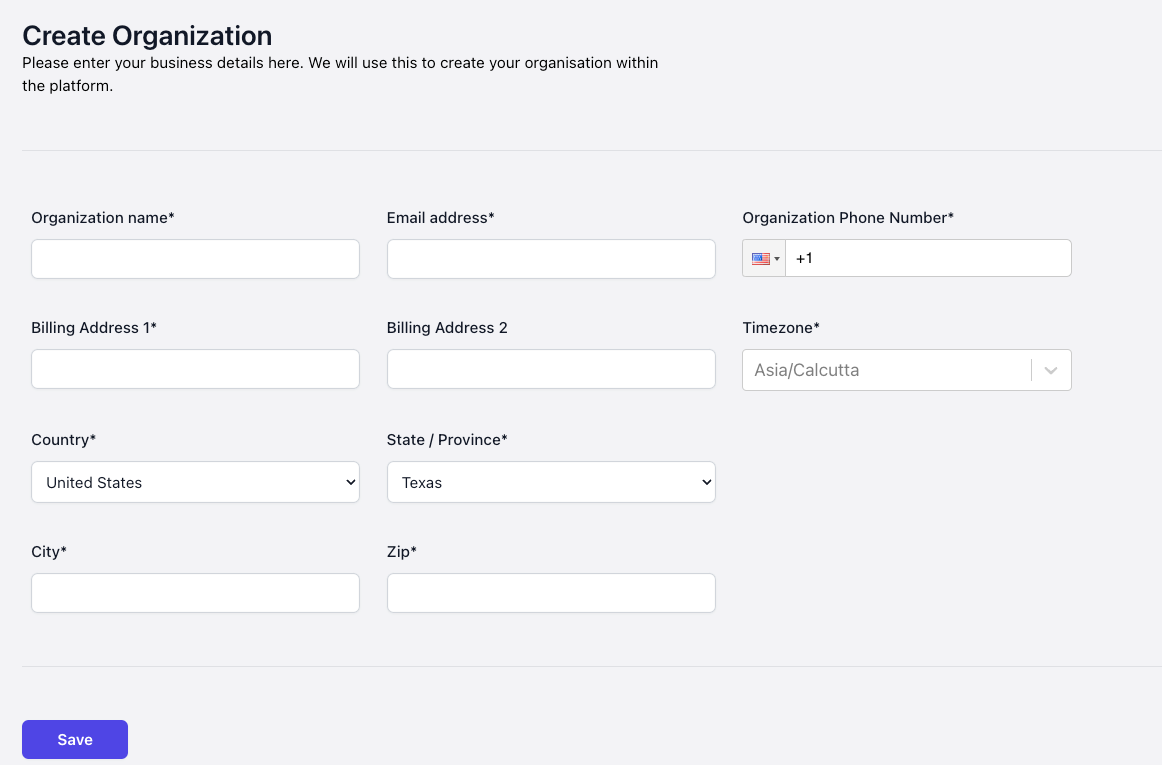
Once done, click on Save to save your changes.
Your organization details will now have been updated.
Modifying Warehouse Details
Login to the Ignite platform with your credentials
Navigate to the ‘Organization' section in the left-hand navigation bar
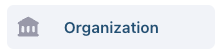
The Organization profile screen will now open up. The bottom half of the screen will contain the warehouses associated with your account.
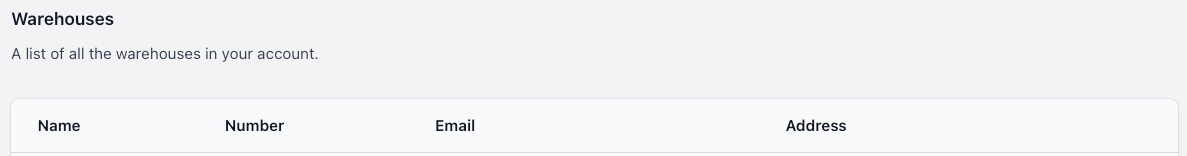
Click on ‘Edit’ against the warehouse details. The screen will change to allow you to edit the warehouse details.
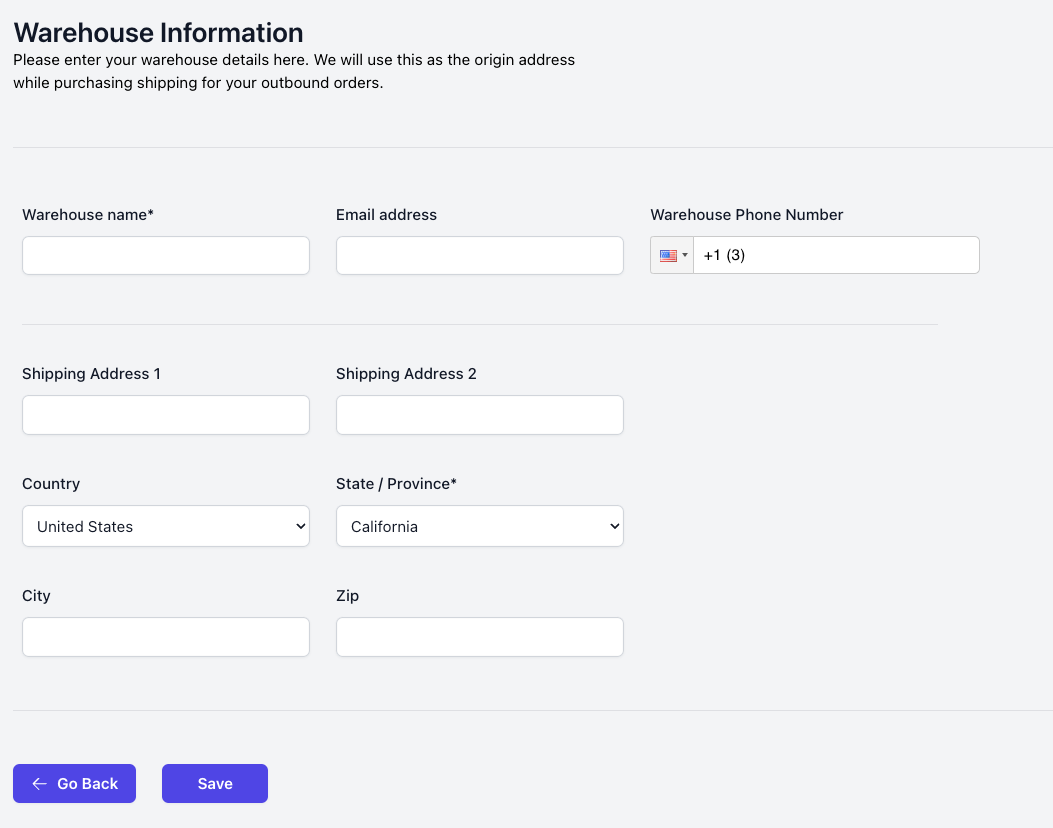
Click on ‘Save’ to save your changes.
Your warehouse details will now have been updated.