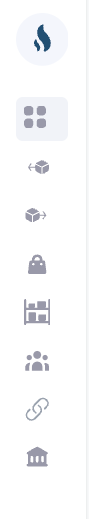User Interface Overview
Once your onboarding is completed and billing details have been specified, you will be redirected to the Hopstack Ignite platform.
This is a screenshot of how the platform looks like at first glance.
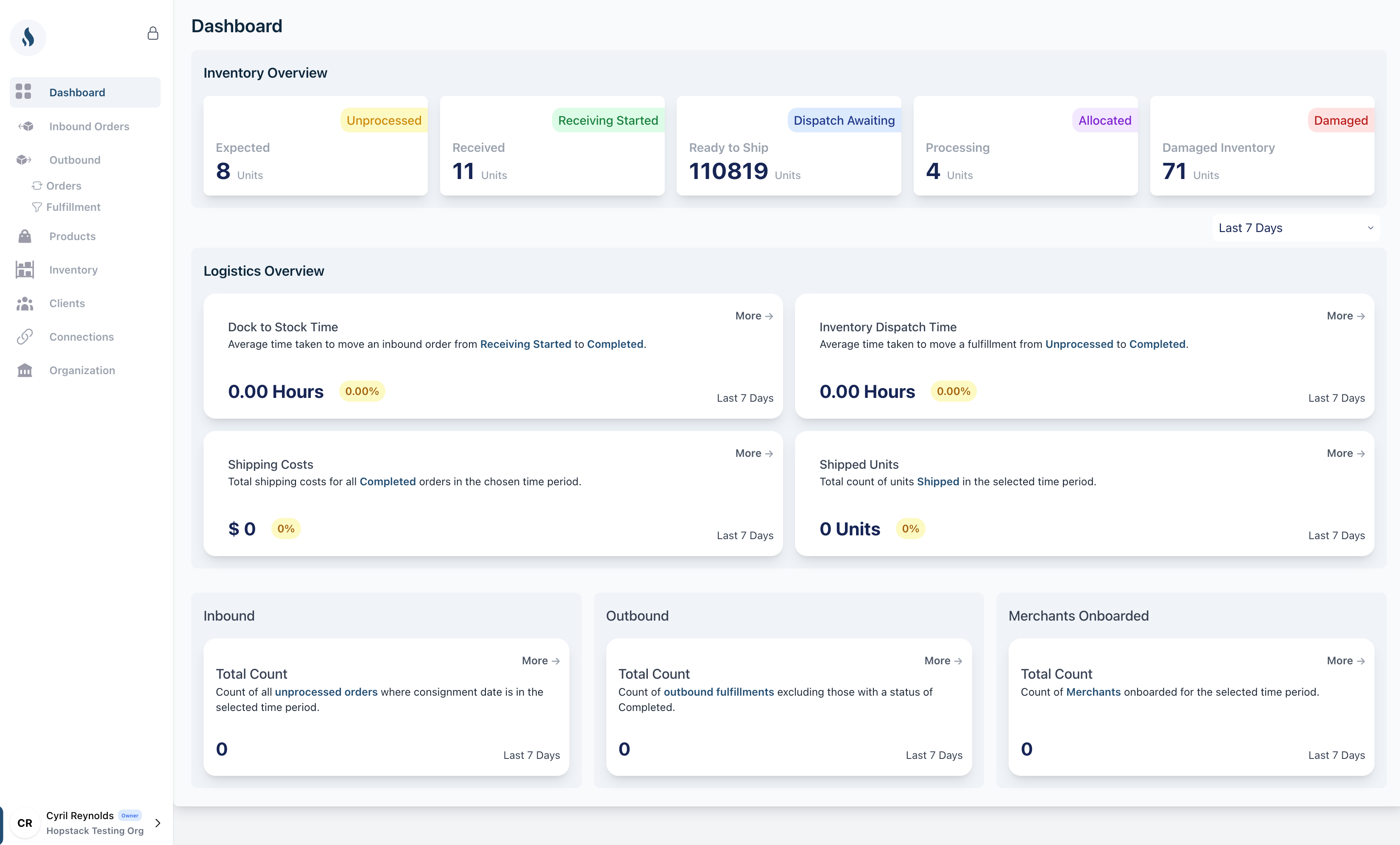
The left navigation bar is your primary navigator for the platform. This sidebar contains links to all the screens that are present in the platform.
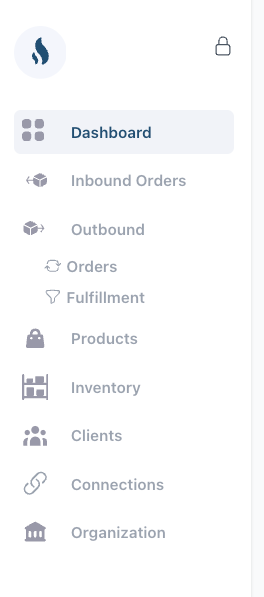
This sidebar is collapsible to give more screen space to the data on the relevant screens. Clicking on the padlock icon will lock and unlock the collapsibility of the sidebar.
A locked padlock will expand the sidebar and keep it that way.
An unlocked padlock will collapse the sidebar and only expand it when your mouse cursor hovers over it.